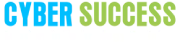What Are The Key Components In Angular?
When we think of a software product, we often make the mistake of perceiving it in a singular sense. In our minds, it is as simple as one software that multitasks to bring us many benefits. But, the reality is more layered than that. If you dive deeper into the makings of these software offerings, you will find that each one of them is a whole system made of various components that work in sync to help them best serve their purpose.
Today, we will study the many layers of Angular to better understand how it works, its features, true potential, and the overall value it can bring to the table if leveraged correctly. Let’s start with two of the most basic questions of them all – what is a component in Angular and how to use components in Angular?
5 Key Components In Angular That Every Developer Should Know
1. Components:
The Angular applications shelter multiple components – Modules, Templates, Services, Metadata, and Decorators. Each component is responsible for the smooth functioning of a small part of the UI. These components work in collaboration to create user-friendly, engaging user interfaces for the application. To put it simply, components are the basic UI building blocks.
A View in Angular is nothing but a template (HTML). The data & user interaction logic defines how the View looks and behaves. The Angular Components are essentially JavaScript classes and defined using @Component Decorator. This Decorator provides the component with the View to display & Metadata about the Component. The Component is the one that provides data to the view. This is done expertly by using data binding to get the data from the Component to the View. The special HTML markup known as the Angular Template Syntax comes in handy for this purpose. The Component can easily keep track in case of the View Changes, as it is notified of all modifications.
2. Modules:
One of the primary types of components in Angular is Modules. They are the ones who bring a sense of logic to your applications, quite literally. Angular applications are divided into separate modules. Their ultimate mission is to separate the application functionality or logic. Here are some of the key NgModule decorators:
The Declarations Option: It is used to define components in the respective module (Main component: AppComponent).
The Imports Option: As the name implies, it is used to import other dependent modules. The BrowserModule exists by default for any web-based Angular application.
The Providers Option: It is used to configure a set of injectable objects that are a part of the injector of this module.
The Bootstrap Option: This one informs Angular as to which Component to bootstrap in the application. (Main component: AppComponent).
The EntryComponents Option: It is a set of components that are effectively incorporated in the view.
3. Templates:
A template is an HTML View. This View is where you can display data by binding controls to properties of an Angular component. There are two ways in which you can specify the Template in Angular:
-Define the template inline
-Provide an external template
The template decides on the look, feel, and content of the View. Angular can render the View to the DOM only with the help of the template. The Templates are simply HTML codes, but with the Angular-specific special HTML markups (also known as the Angular Template Syntax). They are also a step ahead in terms of functionality. Angular directives, angular pipes & other components can be added to the template. The Template and the Component work hand-in-hand, thanks to data binding techniques. Event Binding or Two-way-data Binding can be leveraged to notify the component, in case modifications are to be made to the View.
4. Services:
This one takes a tailored approach and is designed to serve a very specific purpose. Service is most commonly used to obtain data from a server. The services are leveraged by components as per their requirements. A service has to be injected into a component. This enables the component to use the service class. The @Injectable() decorator is used to define a class as a service in Angular. It provides the metadata that allows Angular to inject it into a component.
5. Metadata & Decorators:
The role of metadata is as simple as it gets. It provides additional information about the component. Angular uses this information to process the class. The @Component decorator is used to provide the metadata to the component. Why is metadata important? It is used to decorate a class in order to analyze its behavior. A decorator is a function that adds metadata to the class. A @Component class decorator is used to define the Components. Only then can Angular treat the class as a Component. The decorator always starts with’@’ and is placed right before the class definition. Here are some examples:
- Class decorators: @Component and @NgModule
- Property decorators: @Input and @Output
- Method decorators: @HostListener
- Parameter decorators: @Inject
With Angular, it is possible to create customized decorators as well!
Enroll For The Best Angular Classes In Pune With Cyber Success
If you aspire to make your mark in the IT industry, it is important to master the fundamentals of Angular. This is where Cyber Success, a leading institute in Pune, brings you a steady start. Here is a glimpse of the comprehensive knowledge that you gain with us:
- Learn about Angular framework and in-built functions to shine in job interviews
- Earn course completion certificate after taking up Angular classes in Pune
- Align your professional development with your most important goals
- Customized training solutions to help upskill your contemporary positions
- Applied to learn to prepare you for the competitive market
If you have been looking for ‘angular classes near me ‘, and are excited to kick-start your Angular journey, contact us today at (+91) 9168665643, (+91) 9168665644, or drop an email at hello@cybersuccess.biz