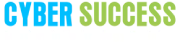Explore 35+ Selenium With Python Interview Questions And Answers
It is not a secret that to excel you must enhance your competencies. And, mastering any and every skill requires time. But, unfortunately, when it comes to interviews, you have very little time to reflect on what is being asked and to respond accurately; just a matter of seconds for you to put your years-earned expertise on display.
The IT industry is a hub of rewarding career opportunities. If you aspire to make your mark with the Selenium with Python technology, it is important to sift through the knowledge you have gained in your learning years. Determine what is more important in a more global sense, familiarise yourself with the common terminologies and the fundamentals of Selenium with Python, and brush up on the basics the day before your interview.
No matter how skilled you are, when you are sitting in front of a panel of industry experts, things can get overwhelming when the Selenium tricky interview questions are thrown at you. We have all been there more than once. So, what can we do to not draw a black page on the most important day of our professional life? First, have faith in your learnings. Second, browse through the important Selenium interview questions.
To help you sail through the interview, here is a curated list of Selenium with Python interview questions and answers:
Top 40 Selenium With Python Interview Questions And Answers
1. What is Selenium?
Ans: It is one of the most popular Automation tool kits.
2. What is Selenium WebDriver?
Ans: It provides a tool to interact with the different web browsers. And they control the operation of the script. Ex: chrome driver, Iedriver, gecko for firefox.
3. What kind of tests can we perform with Selenium WebDriver?
Ans: We can perform functional and regression tests on web applications.
4. Is Selenium WebDriver an automation tool?
Ans: No, Selenium WebDriver is not an Automation tool, it is a framework that is used to automate a web-based application.
5. What programming languages does Selenium WebDriver support?
Ans: Languages supported are: Java, C#, PHP, Ruby, Python.
6. What is the WebDriver used to run Selenium script on chrome browser?
Ans: Chrome Driver
7. What language is best suited for Selenium and why should it be selected?
Ans: It supports multiple languages such as java, C#, and Python. It is important to choose the one that best promotes browser and platform compatibility, for example, Python.
8. What is Python?
Ans: It is a scripting language that works as an interpreter and not a compiler.
9. Why do you prefer to use Python for Selenium?
Ans: Python is not very large or complicated and is one of the easy-to-use programming languages. Python APIs permit us to connect to the browser through Selenium. It can convey normal Python commands to various browsers, in spite of the disparities in-browser design.
10. What are the benefits of using Python with Selenium?
Ans: Python is a programming language with objects, modules, threads, exceptions, and automatic memory management. The benefits of pythons are that it is simple and easy, portable, extensible, built-in data structure and it is open source.
11. What are the commands for downloading Selenium?
Ans: pip install –U selenium | Sudo pip install python
12. How can we know whether our Python is properly installed or not?
Ans: pip –version
13. Why is my pip not working when my Python is not installed properly?
Ans: The executable path is not set properly.
14. How can Python be used in Software Testing?
Ans:
- To generate test data; parse test results; generate reports; testing API calls, etc.
- Python to extract requirements from a Word document.
- For testing tasks automation, setting up environments for tests, extracting performance data, etc.
- Testers use Python extensively in many companies with Selenium for test automation.
- For writing desktop applications used by testers.
- Test data manipulation.
- To build a test environment
- Testing with IronPython on .NET
15. What other Python frameworks do you know?
Ans: Framework called Web2py, PAMIE (Python automation Module for I. E.), The py.test framework.
16. What is the difference between “xrange” and “range”?
Ans: “Xrange” returns the “Xrange” object while range returns the “list” irrespective of the size of the “range”.
17. Define “module” And “package”?
Ans:
Each Python program file is a “module”, which imports other modules like “objects” and “attributes”.
A Python program folder is a “package” of “modules”. A package can have “modules” or “subfolders”.
18. How can we implement a unit test framework in our scripts?
Ans: By using – import unittest
19. What is a locator?
Ans: It is an element in a web page with which the Python script would interact through the Selenium driver.
20. What are the different locators used?
Ans:
The locators that we can use with Selenium are ID, Name, ClassName, TagName, LinkText, and Partial LinkText, XPath, CSS Selector.
21. Which is the slowest locator?
Ans: Xpath.
22. Which is the best locator?
Ans: The selection of the best locator depends on the web elements or the UI page we are automating.
23. What is XPath?
Ans: Xpath (XML Path Language) is a language that allows you to retrieve information from an XML document by defining a syntax to set parts in an XML document, allowing you to navigate through its elements and attributes, as well as allowing basic manipulation of Booleans, numbers, and strings.
24. What is the difference between / and // in Xpath?
Ans:
/ is an absolute path
// is a relative path
25. How can one enter the values in a textbox using Python?
Ans: driver.find_element(By.ID,”Value”).send_keys(“Value”)
26. What is the library to be imported to add keyboard actions to our scripts?
Ans: From selenium.webdriver.common.keys import Keys
27. What is the library to be imported to add mouse actions to our scripts?
Ans: From selenium.webdriver.common.actionchains import ActionChains
28. How does synchronization work in Selenium?
Ans: Synchronization is achieved using Implicit Wait and Explicit Wait.
29. What is the explicit and implicit wait?
Ans:
Explicit wait: It makes the browser wait for a given duration or the condition is true else, it will throw a time exceeding exception.
Implicit wait: It makes the browser wait for a defined time and the execution continues.
30. What are window handles?
Ans: During the script execution if there is a new window that pops up then they have an address and they have a handle, each handle is listed in the variable handles [].
31. What are alerts and how do you handle it?
Ans: Alerts are the popup windows that you get when there is notification to the user-
Handling them: alert_var = browser.switch_to_alert()
To dismiss: alert_var.dismiss()
To accept: alert_var.accept() etc.
32. What is the difference between close () and quit () func of the browser?
Ans: Browser.close() will close the current executing window and you can always switch to other window handles even after closing currently active one.Browser.quit() – will close the complete browser with all the open windows, this func handle and makes sure the processes are closed and terminated correctly without any memory leaks.
33. When the webpage is dynamic, which element locator do we use to locate an element?
Ans: driver.findElementByXpath()
34. How do we define a function in Python?
Ans: def functionName: Function body
35. What is an indentation in Python?
Ans: Python does not use braces to indicate the start & stop of function. It uses indentation (Whitespaces) to make the compiler understand the start & stop of function.
36. How can we check if control is enabled or not?
Ans: driver.find_element(By.ID,”Value”).is_enabled() – this specific method will return if true or false.
37. How can we get the text of a web element?
Ans: driver.find_element(By.ID,”Value”).text – this specific method will return innertext of the control.
38. Is there any other way of retrieving text from a web element?
Ans: driver.find_element(By.ID,”Value”).get_attribute(“InnerText”)
39. What are the different ways of selecting the values in dropdown?
Ans:
SelectByValue: select the option based on option value.
selectByVisibleText: selects the option based on visible text.
selectByIndex: selects the option base on Index
40. What are the different Navigation commands in Selenium?
Ans:
To refresh: driver.refresh()
To navigate back: driver.back()
To move forward: driver.forward()
Get Excellent Selenium With Python Training In Pune At Cyber Success
The very first toward an excellent career in the software industry is to master its languages, one of the most important being Selenium with Python. As the best Selenium with Python training institute in Pune, we start with the basic knowledge of Python programming and the Selenium testing tool. Every aspect is imparted from scratch, like Selenium server installation, cookies, drag, and drop, etc. Our course gives you hands-on training in Python basics, frameworks, Selenium 3.0 suite, data-driven testing, and more.
Our expert faculty adopts a holistic and industry-inclined approach so that the students get a glimpse into the real world and are better prepared to lead it. Start your Selenium with Python journey; contact us today at: (+91) 9168665643, (+91) 9168665644, or drop an email at hello@cybersuccess.biz