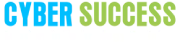Stay Updated: Explore The All-new HTML5 Features
The world of technology is so dynamic that it changes almost every day – new updates, new features, new models – there is always room for improvement. No matter how good software or a coding language is, it can always be altered and upgraded to a better version. The same is the case with HTML5 – yes, the good ol’ language has evolved for the better.
As a student or a professional who wants to excel in the software industry, it is important for you to keep up with the latest software updates; only then can you learn to leverage them right. But first, for those who are new to HTML5, let’s take a quick look at what the term means-
What Is HTML5?
HTML5 is a markup language used for structuring and showcasing content on the World Wide Web. It was first released on 22 January 2008. Today, it is the fifth and last major HTML version that is a World Wide Web Consortium (W3C) recommendation. The current specification is known as the HTML Living Standard. So far, the primary goals of the language have been:
- To support the latest multimedia and other new features
- To be easily readable by humans and consistently understood by computers without XHTML’s rigidity
- To remain backward-compatible with older software
With the latest additions, HTML5 has gained a fascinating little makeover. So, what are the new features of HTML5? Let’s discover it all, one feature at a time.
Top 14 HTML5 New Features
1. Introduction Of Audio & Video:
The first two on the HTML5 features list are Audio & Video tags. These two major additions enable developers to integrate videos or audio on their websites. CSS & CSS3 can be leveraged to style the video tag. The best part is that you can even modify the border, opacity, reflections, gradients, transitions, transformations, and animations – all of this without the need to build a video player.
The faster processes contribute to making this a cost-effective solution as well. These are hands down, the best html5 latest features.
2. Vector Graphics:
This new addition to the revised version has certainly revolutionized the role of Adobe Flash in websites. Thanks to this feature, drawing graphics with various shapes and colors have become much easier with scripting. Why are vector graphics popular?
They are easy to create and easier to edit, and they support animations. Plus, having a smaller file size makes transferring and loading graphics much faster on the web.
3. Canvas Tag:
The canvas tag is an all-new tag of HTML, introduced in HTML5. The main purpose of this tag is to draw the images on the fly. From your average visual images to gaming graphics – it can be used for multiple things!
4. Placeholder Attribute:
Sometimes also referred to as dummy text, this feature is a blessing for the ones who are not as acquainted with HTML5. It helps them with determining what is to be inserted in a particular field of the form. You can see the samples of what should be typed in a field.
You can only see it until you fill in your details. The placeholder attribute essentially describes the expected value of an input field/text area.
5. Header & Footer:
These new header & footer tags eliminate the need to identify the two elements with a tag. The footer is placed at the end of the web page; the header is placed at the start of the web page. The browser will automatically know as to which one to upload first simply by using & HTML5 elements.
6. Cryptographic Nonce:
UI Developers usually use the nonce attribute inside script and style tags. This nonce tag basically generates a random number which is for one-time use only. The new HTML5 allows developers to easily add a cryptographic nonce to all the styles, along with all the scripts.
7. Figure & Figcaption:
The element is used to highlight a photo in a document. The element is used to give a caption for this particular photo. It basically provides a container for content that is equivalent to a figure. It can also be used to group a caption with one or more images.
8. Display Attribute:
The new display control helps developers to define the behavior of the elements. In case the property is not specified, then the default values are considered.
9. Nav Tag:
As the name suggests, the tag defines a set of navigation links. It is used to generate hyperlinks throughout the website via multiple approaches. The most used nav elements are menus, tables, contents, and indexes. This element makes it much easier to create a navigation menu, along with an accurate horizontal menu of text links.
10. Progress Tag:
Again, the purpose of the tag is made obvious by its name. It is used to check the progress of a task during execution. This tag can be used with the conjunction of JavaScript.
11. Email Attribute:
This feature helps quite a lot with writing valid format emails. All the developers have to do is set the input type in the form of email, then the browser gets the instruction to write the email. The input email id is automatically validated to verify if the format of the email id is as desired.
12. Accessibility:
The new accessibility features of HTML5 make websites accessible to all people – even the ones with minor disabilities (visually impaired, color blind, low vision). These features further facilitate the navigation of websites, enhancing user experiences.
13. Storage:
The all-new HTML5 version uses application cache, web SQL database, and web storage. In the case of HTML, developers use the browser as temporary storage.
14. Regular Expressions:
Developers can easily add particular patterns as inputs with the help of regular expressions. The most common pattern that is used is [A-Za-z] {5,11}. It accepts uppercase as well as lowercase letters.
Enroll For Web Development Course in Pune with Cyber Success
Now that you are well acquainted with the HTML5 new elements, it is time to master them with Cyber Success. Backed by years of experience, we are bringing to you the ultimate platform to learn the whole process of creating a UI Web application through user-centered design.
Here are the key benefits:
- Explore all stages of the UI/UX development process
- Get clarity on each terminology from our experienced UI trainers
- Enrich your knowledge with quizzes, class assignments, and live projects
- Get 100% placement assistance
Get exploring the new ways of HTML5 with our expert trainers. If you have been looking for a UI Development course, feel free to contact us today at (+91) 9168665643, (+91) 9168665644, or drop an email at hello@cybersuccess.biz