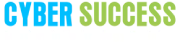What Are The Various Components of Selenium?
When it comes to automation testing, every tester will circle down to Selenium. Why not? Selenium is one of the most popular open-source tools used for executing test scripts or test cases on web apps. The reason behind its popularity and ease of execution is Selenium components. They add to the versatility by supporting various programming languages as well. Not just this, but they support multiple Operating Systems like Windows, Mac, or Linux and varied browsers including Firefox, Chrome, Safari, and so on.
Selenium components help with performance testing and boost the speed of execution. The components of the test automation framework are much better as compared to others available in the market. Therefore, without any further delay, let us get going on the exploration of various Selenium components in software testing. The components are – Selenium IDE (Integrated Development Environment), Selenium RC (Remote Control), Selenium WebDriver, and Selenium Grid.
Understanding The Components of Selenium
1. Selenium IDE (Integrated Development Environment)
One of the major tools in the umbrella of Selenium components is Selenium IDE (Integrated Development Environment). Previously, it went by the name of Selenium Recorder and came primarily in the form of Firefox add-On, but now it is a Chrome extension too. This GUI-based application permits recording, debugging, and editing of functional tests.
Besides, it ably exports code in various predefined languages and helps in using one test case inside another. Amid this, the record and playback functionality provides hassle-free learning by prototyping the tool, further acting as a comprehensive solution for maintaining different suites.
The auto-completion feature is best among all, as it enters commands quickly, saves time, and averts the chances of entering void commands.
Benefits:
- Offers flexibility while executing the test cases by running the entire test suite comprising multiple test cases or a single test case.
- Helps in setting various breakpoints to keep a check while debugging particular test cases.
- Automatically records test cases on the grounds of exchanges with the browser.
- Provides multiple locators for each element in the IDE, which ensures successful execution.
2. Selenium RC
This Selenium component is one of the first tools of Selenium Suite, which was previously tagged as JavaScript Executor. It is one prime tool that offers support for a multitude of programming languages, like Perl, Java, PHP, or Python, Ruby, and C#. Not just this, but tools like Remote Control helped Selenium gain prominence in the market.
Most importantly, wondering which Selenium component supports all operating systems. Then it is Selenium RC as it extends supports across prominent browsers like Google Chrome, Internet Explorer, Mozilla Firefox, etc.
Also known as, Selenium 1, this component relies on client/server architecture. Whenever the test cases or scripts need execution, one has to initiate the server manually. But this drawback is now overshadowed by the introduction of Selenium WebDriver.
Despite this, the server plays a pivotal role as an intermediary between the code and the browser. Most importantly, parallel execution of varied test cases is possible as Selenium RC supports Selenium Grid.
Benefits:
- Writing automated tests for a web application in any programming language is a cakewalk in Selenium RC. It permits better amalgamation of Selenium in existing unit test frameworks.
- Along with cross-browser and cross-platform compatibility, it supports data-driven testing as well.
- It pledges for faster execution if combined with IDE.
3. Selenium WebDriver
To overcome the loopholes of Selenium RC, Selenium WebDriver was introduced. It is the extension of Selenium RC and supports all major browsers and varied platforms. Being a browser automation framework, it acknowledges commands and transfers them to a browser with the help of a browser-specific driver.
Besides, it also communicates, controls the browser, and supports various programming languages like – Java, C#, PHP, Python, Perl, Ruby, and Javascript.
It eliminates the need of starting the Selenium server during the executions of different test scripts. As it supports dynamic web pages, it doesn’t need JavaScript. The elements present on the page; change without the need for reloading. Besides, its API is aptly designed to offer enhanced support for modern web testing applications.
Benefits:
- As compared to other Selenium tools, WebDriver pledges for faster execution.
- Handling of dynamic web elements like alerts, checkboxes may become a bit tricky, but WebDriver simplifies all with proper handling tactics!
- With the help of various locators, WebDriver finds an array of web elements on the web application. This whole process makes it easy for testers to implement elements in the test automation suite.
- Gaining regular updates is easy with WebDriver as it has a community forum. Updates are easily available, adding to its budget-friendly feature.
4. Selenium Grid
When it comes to rerunning multiple tests parallelly, the only name that comes up is Selenium GRID. It could be different operating systems, browsers, or even machines, but Selenium Grid is a pioneer in this functionality. With this, one can run a test on a single machine, but execute it on multiple nodes as the Grid exhibits platform independence and pledges for parallel execution.
Also, this Selenium component has two versions – Grid 1 and Grid 2, wherein the Hub is the focal point where one has to load all the test cases. There is always one hub and multiple nodes in the grid. These nodes are versatile as it is possible to launch on different platforms and browsers.
Amid this, the best part of Selenium Grid is the capability of running tests on a remote browser too. This scenario helps in balancing a load of testing across several machines. Further, running tests in various browsers, platforms, or operating systems.
Benefits:
- Selenium Grid boosts the execution process, especially in the area where there are an array of tests spread across multiple machines.
- It exhibits the feature of parallel execution with which multiple cases run at the same time without any hassles.
- It extends language support because of which testers/engineers do not have to learn any new language.
- Selenium Grid framework boasts of features like regrouping, code refactoring, which helps in minimizing code duplication and helps in code reusability.
In a fast-paced life, these different components of Selenium are a boon for automating distinct applications. Their versatility, adherence, and compatibility have added to their prominence, and many multinational giants like Apple, Google are using Selenium extensively. You can also gain expertise in this field only if you take up the Selenium course in Pune. Wondering how to find, “Selenium training near me,” keep reading!
Enroll Now for Best Selenium Training in Pune
Automation testing is the driving force in the field of IT. The demand is rising, employment opportunities are abundant, and the need for experts is imperative. To satiate all these requirements in one, enroll in Selenium training in Pune with Cyber Success. It is your golden chance to get trained under the experts of Selenium, who boast expansive experience and knowledge.
Moreover, if you are a working professional, then Cyber Success has a perfect setting of flexible batch timings. Dive deep into real-world scenarios, challenges and learn the ways to tackle them most efficiently.So, without giving any second thoughts, contact Cyber Success today on (+91) 9168665643, (+91) 9168665644, or drop an email at hello@cybersuccess.biz.