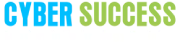Key Differences Between Components & Directives In AngularJS
Created in 2009 by Misko Hevery and Adam Abrons, AngularJS is one of the preferred frameworks among developers today. It is a JavaScript-based, front-end web framework maintained by Google to resolve the complexities of developing single-page applications featuring a smoother user interface.
AngularJS’ structural framework uses HTML as a template language. Its data binding and dependency injection features eliminate the need to code repetitive scripts. In addition, its modularity trait allows developers to easily create multiple modules for single web applications.
This all-popular language also recognizes the need to create an additional module to be combined with other developed application modules. As it is one of the most popular frameworks, gaining a certain level of fluency in this language can open new avenues for aspiring developers in the IT industry. In this blog, we will explore the key differences between components and directives in AngularJS to help you take one step closer to mastering it.
Angular Components vs. Directives – Primary Differences
Components and Directives both are important when it comes to applications built using AngularJS. Although components are considered to be the foundational aspects of these applications, they are essentially a subset of directives. While this is the key difference between the components and directives, there are many other distinctions that make their purpose clearer to developers who are new to AngularJS. Let’s take a quick look at these differences in detail, starting with what role these elements play individually in Angular.
What Is A Component In Angular?
The Angular Components are essentially JavaScript classes and are defined using @Component Decorator. This Decorator provides the component with the View to display & Metadata about the Component. A View in Angular is nothing but a template (HTML). The data and user interaction logic define how the View looks and behaves.
The Component is the one that provides data to the view. This is done expertly by using data binding to get the data from the Component to the View. The special HTML markup known as the Angular Template Syntax comes in handy for this purpose. The Component can easily keep track in case of any View Changes, as it is notified of all modifications.
When building Angular applications, multiple components have to be leveraged – Modules, Templates, Services, Metadata, and Decorators. Each component is responsible for the smooth functioning of a small part of the UI. These components work in collaboration to create user-friendly, engaging user interfaces for the application. To put it simply, components are the basic UI building blocks of any and every Angular application.
Types Of Components In Angular
1. The Parent Component:
This component is the type that is predefined. Developers have to import it when they are building applications on Angular.
2. The Child Component:
Unlike the parent component, the child component is not a mandatory one. Developers can choose to create it, as and when required.
Example Of A Component In Angular
import {Component, View} from ‘angular2/angular2’;
@Component({
selector: ‘message’
})
@View({
template: <h6>Hello Aspiring Developers</h6> <h6>Start Your Angular Journey With Cyber Success</h6>
})
class Message {
constructor(public version: string) {}
}
Output:
Hello Aspiring Developers
Start Your Angular Journey With Cyber Success
What Is A Directive In Angular?
The directive is one of the most impressive features of AngularJS. It makes the programming language more functional for developers. Directives are essentially classes that can add new behavior to the elements in the template or modify existing behavior.
The main purpose of directives is DOM Handling. Through the power of directives, developers can add new elements to DOM or eliminate them with ease. In some instances, directives also enable them to alter the way the DOM elements appear. In a technical sense, directives act as a function that executes when found in the DOM by the Angular compiler. This is done to extend the capabilities of HTML with fresh syntax.
Directives prove to be the ideal solution when a specific functionality or a reusable view component is required. Once developers have declared a directive for a view, they get to access it in any of the app sections. Directives can be predefined or custom-defined. They can be called anything based on the role they serve; for example – attribute, comment, element, or class.
Types Of Directives In Angular
1. Component Directive:
The most significant directives in Angular are called components. It is a component directive that highlights elements in the DOM. This type of directive has a template or template URLs.
2. Structural Directive:
The key objective of this type of directive is to make modifications to the layout of the DOM. These directives allow developers to add or remove elements, thereby changing the structure of the DOM.
3. Attribute Directive:
Developers often leverage this type of directive to make behavior or element changes in the appearance and behavior of an element.
Example Of A Directive In Angular
import {Directive} from ‘angular2/angular2’;
@Directive({
selector: “[myDirective]”,
hostListeners: {
‘click’: ‘showMessage()’
}
})
class Message {
constructor() {}
showMessage() {
console.log('Start Your Angular Journey With Cyber Success'); }}
Hello Aspiring Developers
Output:
Hello Aspiring Developers
Start Your Angular Journey With Cyber Success
Now that we know how the two key aspects – Components and Directives make for the strongest pillar of Angular applications, let’s take a deeper dive into the differences.
| Angular Components | Angular Directives |
| In Angular, the Component is the one that provides data to the view. It is used to create a new View(Shadow DOM) with attached behavior. | Directives in Angular are primarily used to add additional behavior to an existing DOM element or an existing component instance. |
| The Component is always an element (‘E’). | The directive can be an attribute, element name, comment, or CSS class (‘E’, ‘A’, ‘C’, ‘M’). |
| Templates are the must-have aspects when it comes to components. | Templates are not mandatory elements when working with directives. |
| Despite the fact that the component makes it easier for developers to write simpler and more effective code, it does not support key functions like ‘compile’ and ‘pre-link’. | Directives, on the other hand, feature more functions. They can be used for manipulating DOM objects effortlessly. |
| To work with components, developers have to use @Component meta-data annotation. | To work with directives, developers have to use @Directive meta-data annotation. |
| Given that components are used to break down an application into smaller parts, they are widely used by developers. They can build applications via a complete component-based model. | Developers use directives mainly to build reusable components, which results in a more behavior-oriented model. |
| Components cannot be used to make changes to any data or the DOM that is out of the scope. | Directives feature isolated scopes. This means that by default the child inherits the scope from its parent. |
| There can only be one component per DOM element. | There can be more than one directive in a DOM element. |
| As the Component has views, viewEncapsulation can be defined. | The Directive does not have views. Hence, developers cannot use viewEncapsulation in the directive. |
Enroll With Cyber Success – Best Angular Classes In Pune
Why is it important to master Angular? It provides you with the tools as well as various design patterns to build your project conceivably. The code in Angular is composed conveniently, with which you do not have to spend enormous time understanding the program and concepts. In short, it is one of the most popular software development instruments today, which is why Angular training has taken the lead.
Why start your AngularJS journey with Cyber Success? We ensure 100% placement assistance, hands-on training under the guidance of industry experts, and preparation for global certification. Training commences from scratch and concludes with portfolio building. Extra classes are organized to clarify all doubts. To kick-start your rewarding career in Angular, contact us today at (+91) 9168665643, (+91) 9168665644, or drop an email at hello@cybersuccess.biz