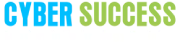Get Familiar With The Key Differences Between CSS and CSS3
In the software industry, the beauty of any and every tool lies in the way it evolves. An excellent proof of this is the stupefying growth of CSS since its introduction in 1996. However, with so many updated versions available in the market, developers usually find it tricky to choose between the different levels. For example, the question of whether to use CSS or CSS3 for web development.
Let’s look at the key differences between CSS and CSS3 to help you make the right choice. Before we get to the differences, let’s learn a little more about both tools individually.
What Is CSS?
First developed by the World Wide Web Consortium (W3C) in 1996, CSS stands for Cascading Style Sheet. It is essentially a language that can help make web pages look more presentable. In a broader sense, it is regarded as more of a personalization tool to refine the look & feel of the website. A full-stack developer is expected to gain mastery over the CSS programming language to build user-friendly websites that are intuitive, and visually appealing.
The arrival of CSS changed the world of websites for the better. Until then, web pages were as basic as they could get. Websites only featured a certain set of functions and were simple in appearance, as simple as plain text on white backgrounds. There was little to no visual appeal to the pages as all users could see were chunks of text. The programming language presented developers with a whole new realm of possibilities to build dynamic websites that spoke volumes of the brand, and it continues to do so to date.
CSS New Features
1. aspect-ratio Property
When adding elements like images or videos, developers have to fix an aspect ratio that suits varying screen sizes. This can be easily achieved by supporting the aspect ratio property with the width attribute.
2. Scroll Snap
With scrolling, users get access to more website content. Sometimes, the scroll may stop mid-way through a text chunk. In these cases, Scroll Snap helps define specific limits to adjust container visibility.
3. Flexbox Gap
Adding negative margins, pseudo-class selectors, and complex selectors between each flex-items are important. Flexbox gap helps create fewer code lines with better scalability.
4. Feature Queries
The primary goal of feature queries is to verify whether a particular browser supports a specific property or not. These are also leveraged to deal with graceful degradation.
5. content-visibility Property
Browsers tend to render all website elements at once, hampering site load time. Content-visibility property helps render only the viewport elements, showing other elements as users scroll down the page.
What Is CSS Used For?
CSS is designed to help developers experiment with different aspects of website design. They can explore diverse fonts and not bank only on the default for the browser.
They can explore different colors and sizes of text, along with links. Developers can paint backgrounds with the desired colors, and can easily contain web page elements in the boxes and float those boxes to specific positions on the page.
What Is CSS3?
CSS3 is the latest version of CSS. It stands for Cascading Style Sheet level 3. The tool is used for designing the look of web pages written in any markup language, including their structuring, styling, and formatting.
With the advanced tool, developers can create pages that are more interactive, bridging the gap between consumers and brands in an increasingly digital world. Today, it is the go-to option for developers as a host of new features have been added to the tool. In addition, it is supported by all modern web browsers.
To put it simply, the tools enable developers to best style and refine the layout of web pages. What is the key difference between CSS2 and CSS3? The latter comes with comprehensive modules. This allows browsers to support segments of the specification. This tool is also brilliantly equipped with features that make web pages look great and function even better.
CSS3 New Features
1. Advanced Selectors
Basic selectors provided by CSS are already a blessing. With CSS3, developers get access to a much more advanced set of selectors.
2. Background Style Properties
CSS3 now features new functions like background-clip, size, style, and origin properties.
3. Combinator
A new general sibling combinator is a part of CSS3. It matches up with sibling elements via the tilde (~) combinator.
4. Border Style
CSS3 also comes with all-new border styling features like border-radius, image-slice, and image-source.
5. Pseudo-elements
An impressive list of pseudo-elements have been added to CSS3 to give easy styling in depth.
What Is CSS3 Used For?
Generally used with HTML, CSS3 helps design and format content layout. This includes text colors, fonts, sizes, alignments, images, infographics, and such. The key purpose of any and every website is to give more information about the brand in a way that appeals to consumers.
They want more information presented to them minimally. They want attractive imagery and easy navigation. With CSS3 at their disposal, developers can make this happen with less coding and fewer hassles associated with it.
Difference Between CSS vs CSS3
| CSS | CSS3 |
| Not all types of modern browsers support CSS codes. | CSS3 codes, being more advanced, are supported by all modern browsers. |
| CSS is mainly used for positioning texts and objects. | CSS3 is used to make web pages more interactive and visually appealing. |
| CSS is backward compatible with CSS3. | CSS3 code is invalid in CSS. |
| CSS cannot be split into modules. | CSS3 can be split into modules. |
| Responsive design does not get any support with CSS. | CSS3 does a great job of supporting responsive design. |
| CSS features a good collection of unique color schemas and standard colors. | CSS3 has a good collection of HSL RGBA, HSLA, and gradient colors. |
| CSS does not support media queries. | CSS3 supports media queries. |
| In CSS, only single text blocks can be used. | In CSS3, multi-column text blocks can be used. |
| Using CSS, we cannot build 3D animation and transformation. | With CSS3, one can experiment with all kinds of animation and transformations. |
| CSS does not feature advanced effects like shadowing text, text animation, etc. in CSS. | CSS3 has multiple features like text shadows, visual effects, font styles, and colors. |
| In CSS, one can add background colors to and set images for list items. | In CSS3, even list items also have counter reset properties. |
| In CSS, designers have to manually develop rounded gradients and corners. | CSS3 provides codes for setting rounded gradients and corners. |
Enroll With Cyber Success – Best Web Development Course In Pune
In the age of digital transformations, almost all organizations are set to launch new computer systems and web-based applications to acquire a competitive advantage to survive and thrive. As you are reading this, the demand for expert User Interface (UI) Developers is rising in the domains of web, software, and mobile application advancement.
Cyber Success provides you with the platform to learn the whole process of creating a UI Web application through user-centric designs. If you have been looking for excellent UI Development Training in Pune, Cyber Success is where you will find it. To start your UI journey; contact us today at (+91) 9168665643, (+91) 9168665644, or drop an email at hello@cybersuccess.biz
Related Readings: Importance of CSS in Web Development.